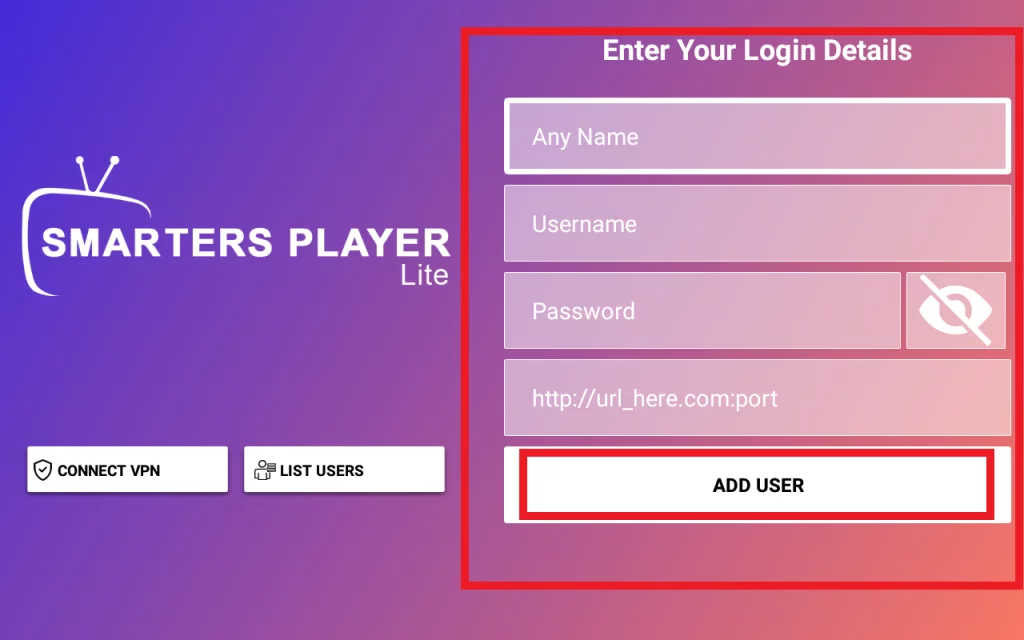Android Devices
1. Open this link in a web brower on your Android Box : www.iptvsmarters.com
2. Click on Downloads
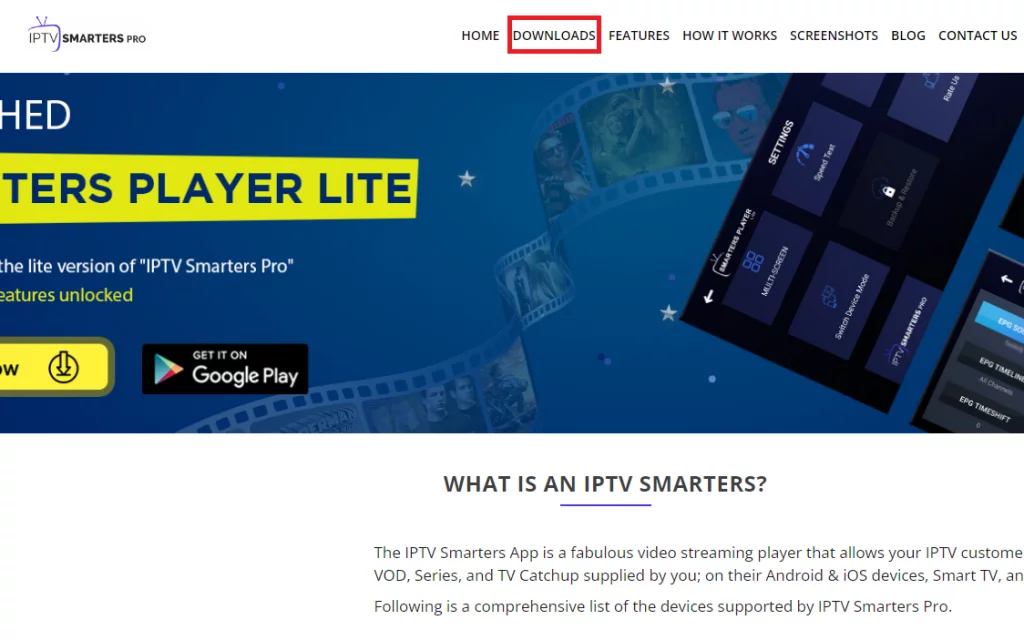
3. Click on Download APK File and wait for the App File to be downloaded
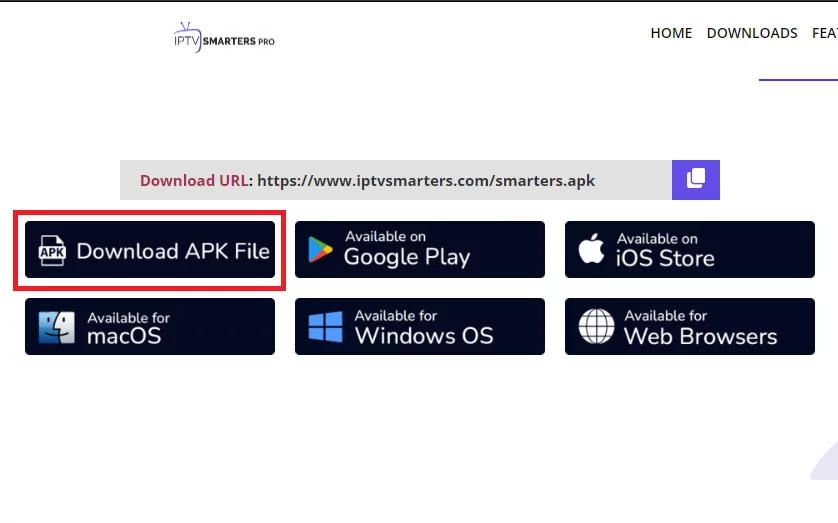
4. Once downloaded, install the application by opening the APK File downloade
( Usually the APK opens automatically and offers you to install the application,
For some devices you will need to install a file explorer to open the downloaded file, we suggest X-plore File Manager )
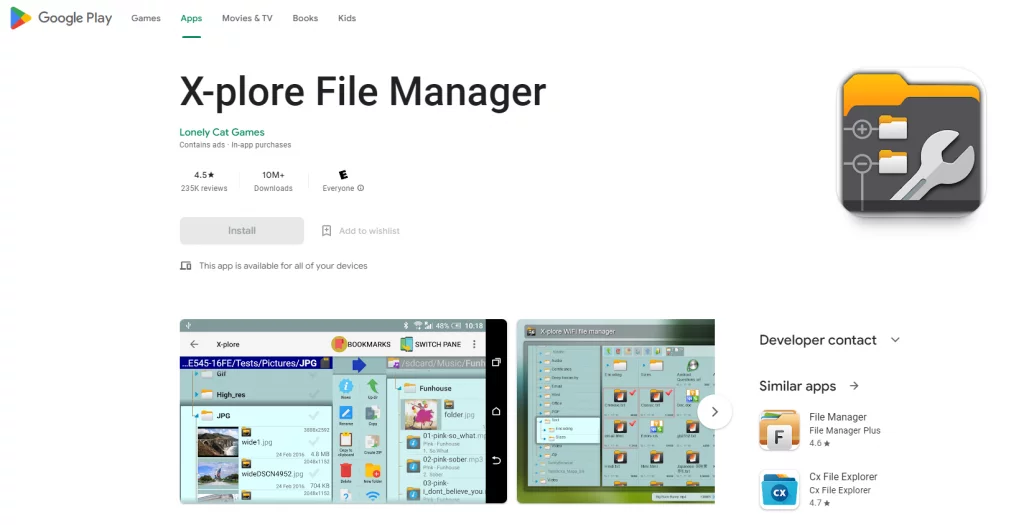
5. Now you have the app installed, Open it and click on ADD USER.
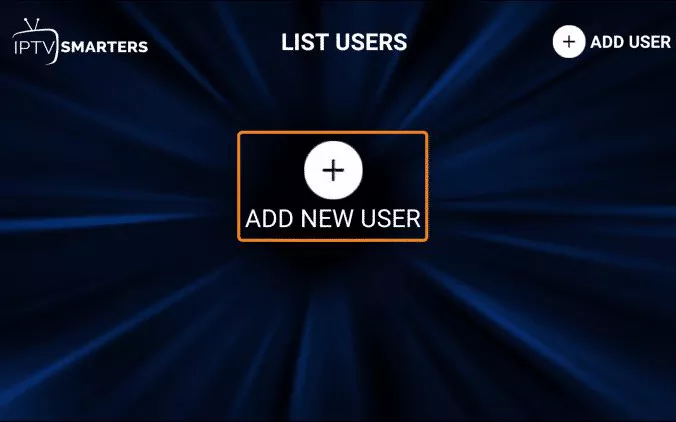
6. Choose to Login with X-tream Codes API
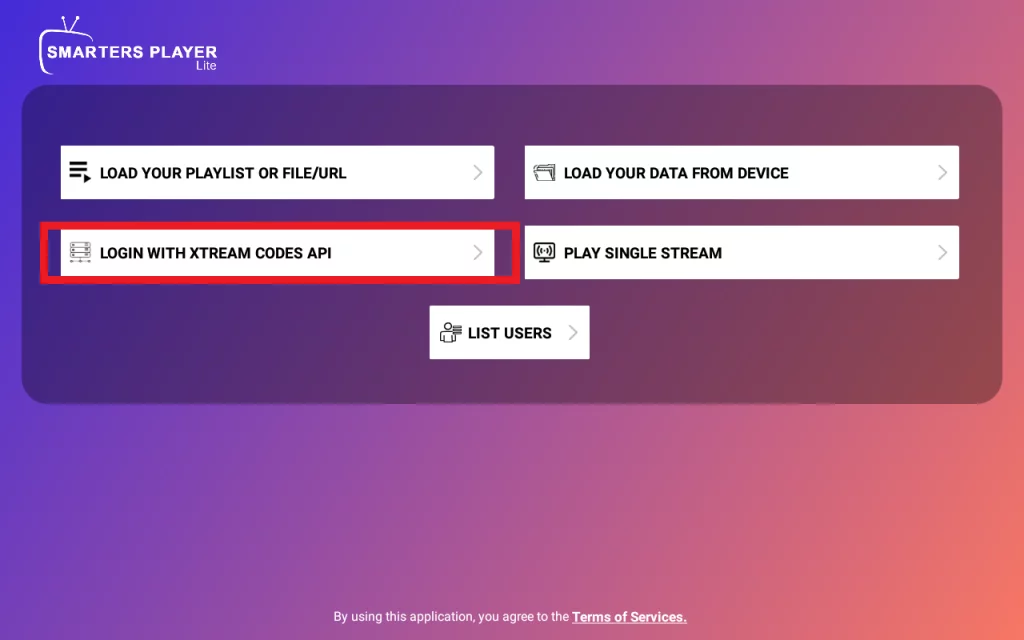
7. Now you can enter the credentials provided by our team